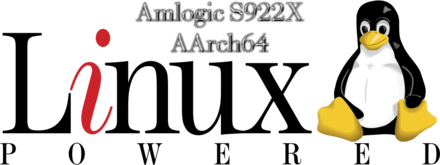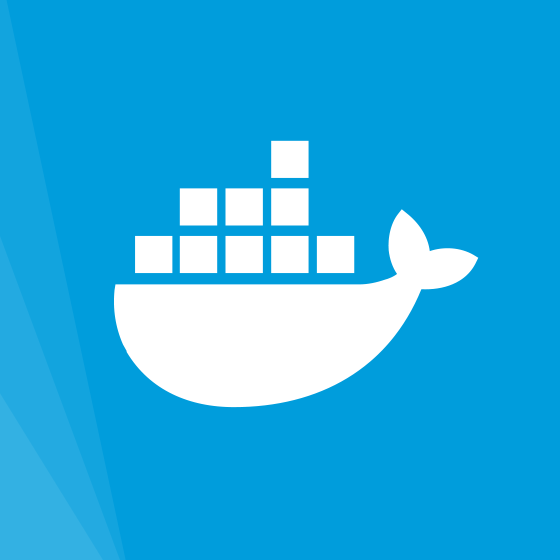
Docker container technology helps professionals save precious time for installing and configuring specific software/software bundles/OSes by providing premade solutions to those who know what to do with them. Example: deploying Ubuntu docker installation is sometimes much more convenient than actually going through the real install process.
Our blog will add more light on that.

Linux has always been strong in the multimedia field. But also deploying and configuring a linux system be it on normal x86 or arm micro computer like Raspberry PI has always been a challenging task. When time is a factor and the goal is just a multimedia box users should not be taxed with all the hassle of deploying a linux system. One viable and quite possible and working solution is *Elec – minimal linux, simplified enough, installation is as hard as writing image to usb. It lacks “real desktop” it just loads Kodi fullscreen and thus Kodi is the app which plays the desktop role – fair enough.
Raspberry PI + Libreelec and that’s all we need to watch a movie on hdm connected screen – pc monitor, tv or whatever we have available nearby.
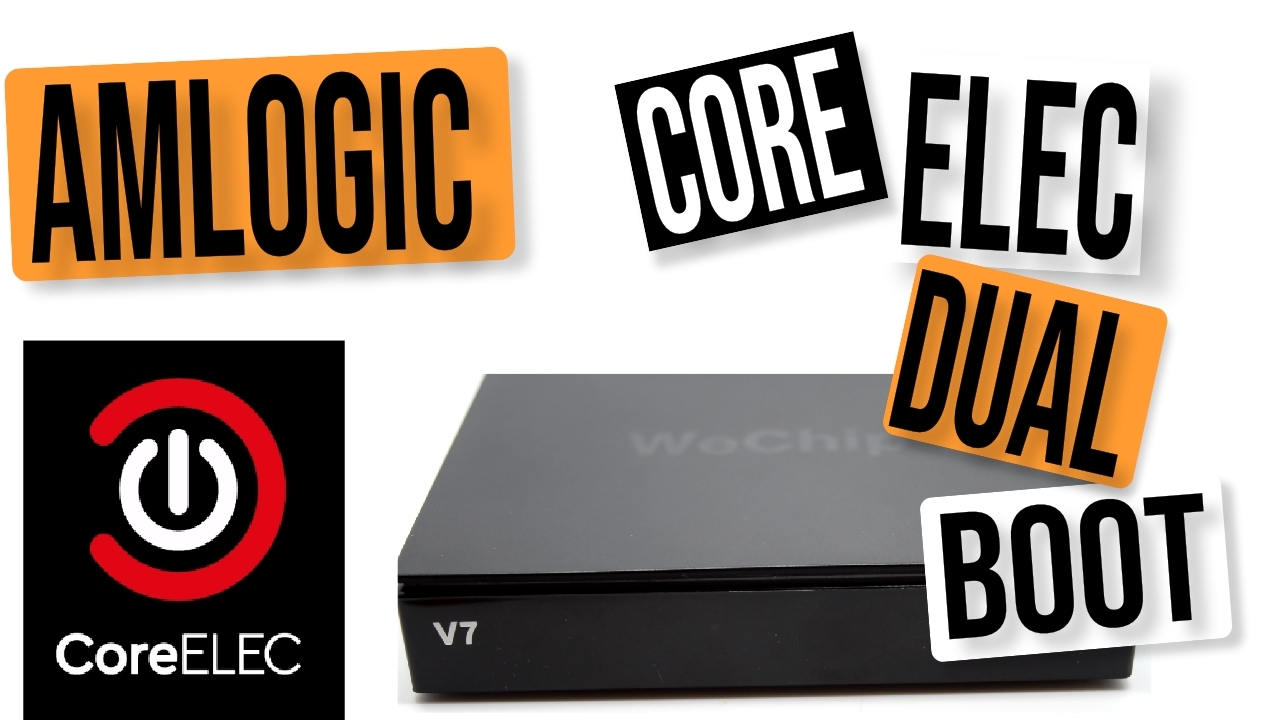
CoreElec – where LibreElec ends CoreElec fills the gap.
CoreElec is somehow Amlogic arm platform oriented *Elec. So for owners of such devices like me this is a nice multimedia solution. Raspberry is a nice device but it’s not 4k capable. While other microcomputer are e.g. Amlogic based ones. Apart from the specific hardware support which directly translates to tons of voluntary devs work and time I find CoreElec very similar to LibreElec. It’s a nice minimal linux distro. regularly updated by a small but dedicated team.
My Odroids love running it.
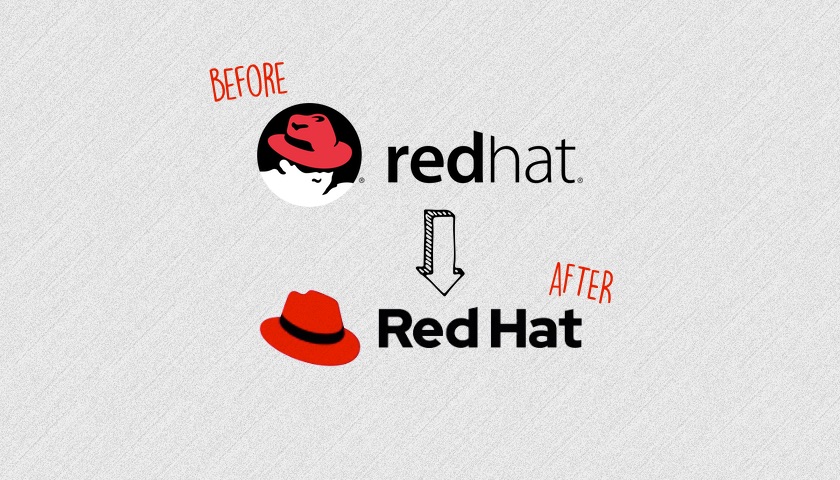
The not so little red riding hood in this dynamic linux world. That’s enterprise grade linux distribution. Hundreds of customers. Excellent paid support service. When somebody decides to grow big deploying RedHad over the “presumably” current CentOS server software will be a natural and a-must-do move.
Websites, complex systems, cloud solutions – this distro will manage all of them.

Web servers – the software that serves documents to web browsers.
Apache, lighttpd, iis, nginx – just to name a few.
I’ve always avoided apache contrary to its popularity. I find it somehow overeasy to configure, making its admin overconfident with it, somehow a bit sluggish (compared to other alternatives). Used lighty for a good amount of time but something was missing. IIS? come on… so I ended up with nginx. It has this hacky syntax in its config files. It’s damn fast. Heck, this website is running on it using a board with the half power of anyone’s smartphone.
So nginx is fast, secure and stable webserver and proxy. It also has a paid version nginx+ which I have no idea what it does.

Ubuntu is offered in various flavors – depending on the desktop environment. KDE, GNOME, XFCE, LXQT are some of the existing options. Lubuntu is LXQT flavored – there is a lot of to be desired, space for improvements is open. Desktop enviroments are always a matter of personal taste and should not be considered definitive. Even using several desktop environments in one installation is also possible – redundant to some extent but possible.
LXQT uses the Qt toolkit for drawing, doesn’t draw a lot hardware resources, seems stable to me so it’s my pick, simple as that.

OpenWRT -> LEDE -> utimately merged under the ubiquitous branding of OpenWRT once again – been there for me all the time.
OpenWRT can be installed on a wide variety of devices (it’s not java based). It’s a very minimal linux distribution oriented towards networking so most of the devices it’s used are routers or network gateways.
Highly configurable, scales very well on consumer grade routers found in every home. Definitely more secure than most vendor provided router firmwares.
I’ve revitalized many small office networks with OpenWRT.

QEMU is Quick EMUlator is guess what – it’s fast. Unfortunately it’s not designed for the modern “drag & drop” society. It’s command line driver, config files driven, millions of options driver – that the moment most of the people back out. But what if we use LibVirt with its Virt-Manager gui on QEMU? Things start getting pretty. Installing ms windows or another linux or bsd os in qemu becomes a piece of cake.
Remember: QEMU for backend, LibVirt for frontend and keep rocking.

That’s a very distant relative of QEMU but comes with a nice GUI (user interface) definitely easier to work with so naturally more people can use it right out of the box without climbing the painful learning curves.
It’s a very convenient virtualization tool for beginners. Can be installed at the office without need to educate the colleagues for hours how to perform simple tasks with it.
It’s easy, it’s usable. Performance is acceptable, also, some 3d acceleration for the guest is available.