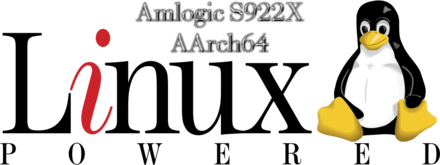It’s 6th of July 2021, chia pool farming is a fact.
The whole process seems a bit messy to me but it’s manageable nonetheless.
Straight to the point – what do we need to start pooling in Linux:
– chia wallet , I prefer git version
git clone https://github.com/Chia-Network/chia-blockchain.git
The “main” branch is good enough.
Here is the github URL for a reference CHIA-WALLET-POOLS-RELEASE-BRANCH
– chmod +x install.sh ; ./install.sh … ; sync blockchain ; source to chia venv , chia wallet show , chia keys show etc.
source /home/ivan/Downloads/chia-blockchain/activate
as of 8 July: chia version is 1.2.1.dev1
– get 100 chia mojo from faucet CHIA-100-MOJO-FAUCET this is needed to pay 1 mojo pool fee on entering pool.
– choose a pool – I chose SPACE-POOL since it’s well maintained, secure , excellent community support and works with “pools-release” branch of chia 🙂
– chia plotnft create -u https://eu1.pool.space -s pool
– chia plotnft show
– get a plotter like madmax
git clone https://github.com/madMAx43v3r/chia-plotter.git -b pool-puzzles madmax merged branch “pool-puzzles” into main so no need to checkout a specific branch.
– build madmax as usual with ./make_devel.sh , its binary will be in “build” subfolder and the filename is chia_plot
– sample command to generate a portable plot compatible with pools would be:
/chia_plot -n -1 -r 4 -t /tempdir/of/choice/ -d /destdir/of/choice/ -c abcdefgh… -f abcdefgh…
-c expects a contract key which you’ve already memorized by heart from this command chia plotnft show 🙂
-f expects a farmer key which you also know very well from the output of this command: chia keys show 🙂
do not use poolkey with madmax – it will create non portable solo plots in the older format/standard 🙂
setup tempdir and destdir for plotting , configure chia (~/.chia/mainnet/config/config.yml) to use destdir(s) for farming the portable plots and restart chia with: chia start farmer -r
Manual plotting is a method which is somehow tedious, boring, prone to errors, not foolproof, expecting some knowledge of scripting etc. – doable but not very good.
Plot managers are here to help – plotman and plotng are bright examples of such kind of software.
I do not use plotman but its git can be found here PLOTMAN
What I rely on is plotng – https://github.com/maded2/plotng
I build plotng using golang. It comes in two binary files plotng-server and plotng-client. We need a config.json file filled properly for our use case.
First we fire up plotng-server with:
plotng-server -config /path/to/config.json (in screen , tmux , put in background with nohup – you get the idea) and then we check what happens on this plotng-server with:
plotng-client -host localhost,ip1,ip2,ip3 etc. or just plotng-client with no args which will probe localhost by default.
Happy chia coin pool farming