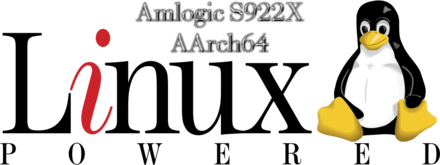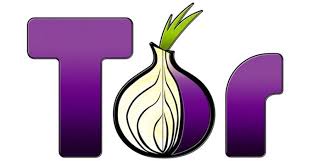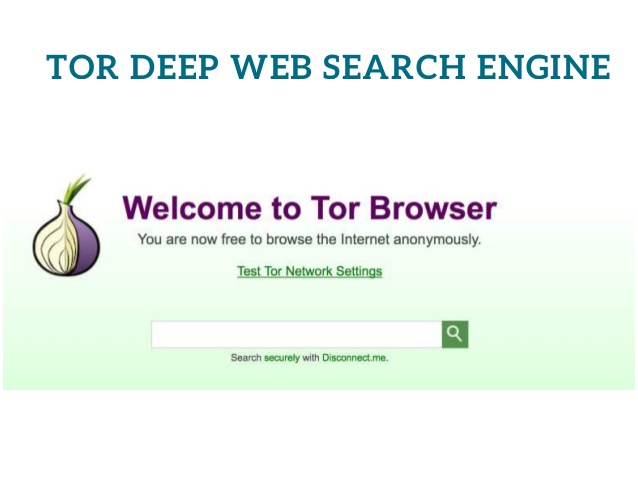
Arguing that you don't care about the right to privacy because you have nothing to hide is no different than saying you don't care about free speech because you have nothing to say.
TOR browser is a modified Mozilla Firefox browser for use with the tor network. With that said, need to know what tor network is. It’s a network built of anonymous proxies, it’s a free to join network, it’s not controlled by a single entity or government. It’s basically a free to use network for extra added privacy for your online activities. Wikipedia info about TOR network: TOR NETWORK WIKI With TOR Browser we can actually visit various websites of interest by transparently using the tor network (automatically by the browser) and websites we visit won’t really detect our actual ip address and location. That’s pretty much the idea.
Who might find TOR browser useful? Once you feel your online privacy threatened by others you naturally start searching for tools to protect it. VPN providers, tor network, proxifying connections start to sound so much more relevant then. When you feel like your internet connection is under surveillance by your internet provider or government or unknown hackers it might be too late. To prevent such awkward situations you can use tools like TOR Browser for example. It’s a very easy to use solution considering the alternatives.
Before using TOR browser consider several things: like A) it’s a tool and tools could be used for either good or bad things B) it’s made by people, so it’s not perfect, so anonymity is improved by a lot but not guaranteed C) consider learning more how notworks work before jumping to conclusions which tool works and which one doesn’t.
Getting started with TOR Browser is simple. Open the browser and visit a site. You can read the OFFICIAL GETTING STARTED which might help in some cases. Also, you can verify is your setup is actually working (e.g. you are browsing with better online anonymity layer active) by visiting this site CHECK TORPROJECT